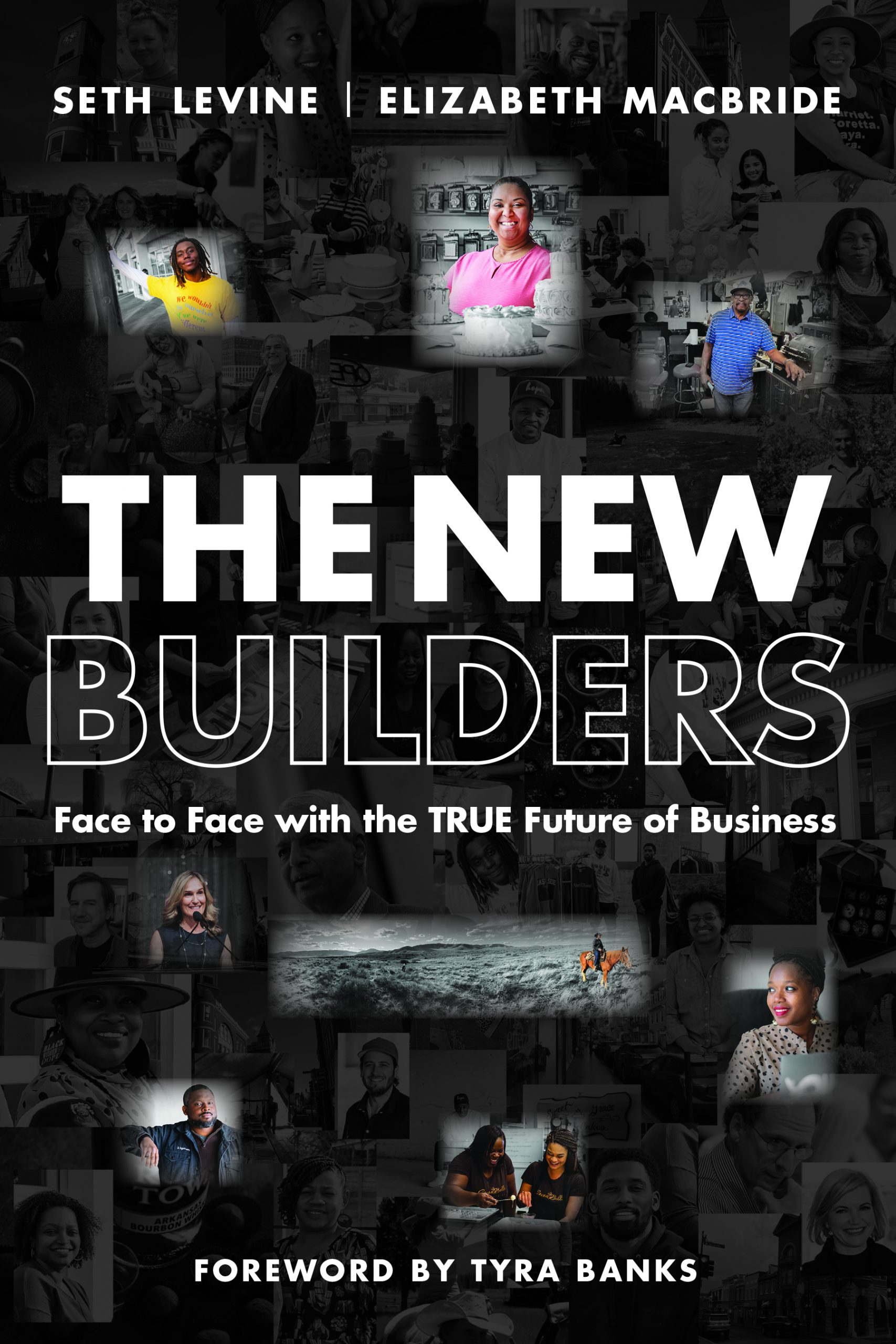Apple’s secret iPhone lock-in feature
If you’ve been following my twitter feed you’ll know that about a month ago I finally made the switch from AT&T to Verizon (brief conclusion: what took me so long? from my experience this month, the VZ network is vastly superior). At the same time I decided that I’d give Android a real try (I’d played around with it in the past, but never adopted it as my primary device). Enter the Galaxy Nexus. The slightly over-sized, slightly too much of a battery hog, but generally pretty well executed device from Samsung which at the moment is the only Android device running Ice Cream Sandwich (for those of you wondering why I didn’t just get another iPhone, the quick answer is that having paid $450 to “upgrade” to the 4S, I just couldn’t bring myself to take my total wasted spending on that device to almost a grand). I’ll drop a full post on my iPhone to Android experience in the near future.
My transition was going reasonably well until I started hearing from people that I was no longer responding to their text messages. And with my iPhone still sitting in its stand plugged in at my desk, I noticed a few texts showing up on my old device. Strange. I had ported my number and couldn’t figure out why there were texts still showing up on my old phone (or from a network perspective how they could have even gotten there). I took the SIM card out of my iPhone. I noticed that I could send a text from my Galaxy and the response would come back to my iPhone. I borrowed my wife’s phone and manually typed in my phone number to text myself a test message and it would show up on my iPhone and not my Nexus. None of this made any sense, but it was seriously annoying.
Finally Ross, our director of IT, figured out what was going on. Users with iPhones were having their texts directed through iMessage. And the kicker is, that short of people actually turning off iMessage completely on their phones, there was no way to prevent this from happening when they were sending a “text” to me. TechCrunch wrote a story about this in early January and suggested a work-around where I could deauthorize my phones through Apple. But unfortunately this didn’t work either (at least it didn’t for me). It’s an incredible bug and hard to believe that Apple hasn’t already figured out a fix to (clearly the problem is on their side – they intercept the messages on the sender’s device and decide to route them through iMessage; in my case that means anyone who has iMessage enabled on their iPhone is sending their messages into the ether). So now I’m stuck trying to decide how badly I want to stay on Android, whether it’s worth traveling with my iPhone so I can pick up stray iMessages (although only when my iPhone is attached to a wifi network since I have no other connectivity on that device) or whether I should give up and buy a Verizon version of the iPhone. I had planned to at least consider switching back with the iPhone 5 but Apple is really forcing my hand here.
I’m curious if anyone else has encountered this problem and if so what they’ve done about it.