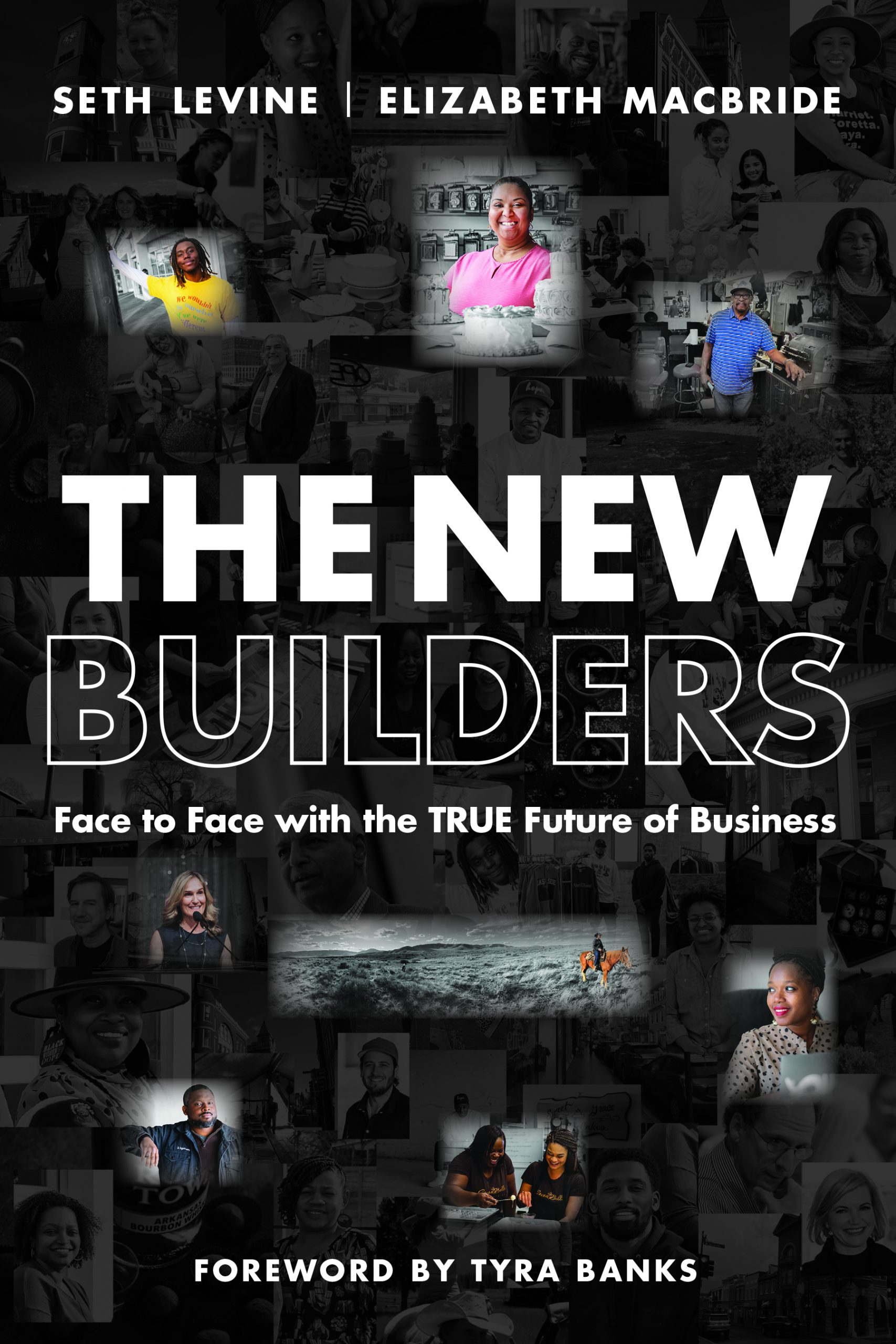How I keep track of information
I get this question all the time from friends and colleagues. Between portfolio companies, prospective investments, our investment themes, my partners, family and other topics that interest me, there’s a lot of information in my universe that I need to track. And this information ranges from blog posts, to tweets to mainstream press articles. It’s a lot to pay attention to (not to mention all of the individual blogs I follow ….). For a while I was using Google Alerts but 1) there wasn’t a great way to organize them (they just showed up when they showed up – as individual "hits"); 2) they seemed to be missing a ton of information; 3) at least 2/3rds of what came through was old news (i.e., someone had made a minor change to a page which caused the Google crawler to mark it as ‘new’); 4) there was no history, tracking, etc; and 5) they were clogging up my inbox. I could go on, but if you’re a heavy user of Google Alerts, I’m sure you’re already shaking your head up and down in sympathy.
So what’s an information junky to do? Here’s my solution (which skips the obvious morning blog perusal and clicking through the handful of news sties that I’ve set my browser to open to):
Filtrbox
Filtrbox is an information gathering and tracking service, that was founded here in Boulder and was a part of the inaugural group of TechStars companies (note: I have a small personal investment in the company). Think of it as Google Alerts on steroids (or just Google Alerts that actually works). I’ve organized Filtrbox into a handful of folders (one for each portfolio company I track, for Foundry, for a handful of companies not in the portfolio I’m paying attention to, for family, themes, etc.). A folder’s "filtrs" cover all of the key topics for that subject (for example, a folder for a portfolio company would include mentions for the company, it’s products, management team, competitors, etc). Filtrbox allows me to easily tune these folders and filtrs to make sure that I’m getting relevant information (for example by adding excluded words to a filtr so "TopSpin" isn’t returning me 100 results on tennis). I can also turn on or off social media coverage and the like to easily see only mainstream media mentions or to include blogs, twitter, etc. Every day I receive a morning digest of top stories from which I can click through to stories that interest me or just peruse the digetst to get a general sense of what topics are being written about on a given day. I can also head to their dashboard for charts, analytics, etc. They have a free trial which I’d highly encourage you to check out. Pricing starts at $10/month.
Gist
What Filtrbox is for explicit information gathering Gist is for implicit information gathering. Gist is still in private beta (I met their CEO at Defrag and he gave me a log-in to the system – he’ll be at Glue as well and you might be able to sweet-talk him into letting you in the beta if you’re there…) but I think will soon open up to a larger audience. Gist scans my email, contacts and calendar and draws inferences about who in my universe is important to me and what companies I’m paying attention to (or should be) and then organizes an online dashboard of information sorted by person or company based on their read of the information they’ve collected. I can quickly scan the first paragraph or so of stories they’ve come up with directly in the Gist dashboard or click through to read the full story. This is great for grabbing timely information (for example about a company that is on my calendar that day, since Gist recognizes that this is important information and treats it as such) and quickly scanning who/what are the handful of topics for the day.
I love how I can set the specific parameters in Filtrbox to grab information on just those topics that are of key importance to me. And I love that Gist discovers for me who/what are most important in my world and shows me the news accordingly. Together they allow me to make sure I’m completely overloaded with information … which is just how I like it.