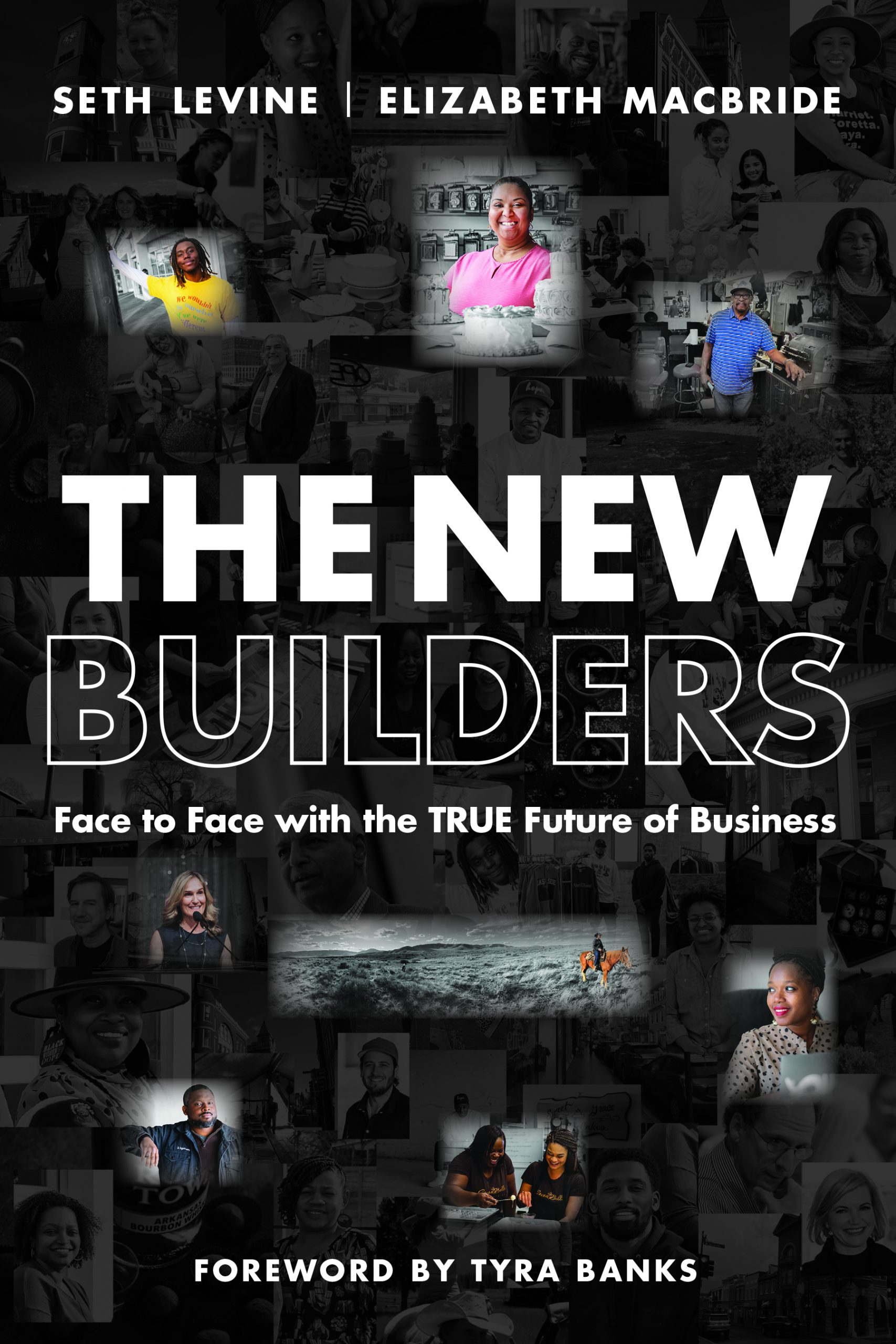2 Productivity Hacks That Will Change Your (work) Life
I’ve been putting a lot of effort into enhancing my productivity. I actually hired a coach to help me with this (more on that in another post) and have changed around a LOT of my work life in an effort to free up time. I’ll write a longer post on a handful of tools that I’ve found that have significantly increased my ability to get work done, but I thought I’d share some low hanging fruit with everyone about the 2 things I did that have most changed my life.
#1 – Know Who You Want to Meet With
I was going to title this “Say No More” but lots of people have written about that. And what I’ve found is that the trick to saying no more is being very specific about who you ARE willing to meet with. And by specific I mean make a list and share it with someone. Ideally someone who has access to your calendar and can call you out if you start setting meetings with people who don’t fit one of the categories you enumerated. In addition, at the end of every week you should review the meetings you have the following week and double check that they map to your list. Cancel the ones that don’t. Doing this methodically has freed up a significant amount of time. And most people I know (myself included) spend way too much time in meetings and not enough time actually working. You probably think you already do a good job of this (I sure did). You don’t. Make a list, check it twice, free up time.
#2 – Email Isn’t A Good Workflow Tool
 Even the most organized inbox isn’t a workflow or productivity tool. But most people treat it that way. Email is the first thing you look at in the morning, the last thing you look at before you go to bed and the place you retreat to when you have a free moment. It’s always up and always on.
Even the most organized inbox isn’t a workflow or productivity tool. But most people treat it that way. Email is the first thing you look at in the morning, the last thing you look at before you go to bed and the place you retreat to when you have a free moment. It’s always up and always on.
This is a huge mistake.
And not just for the obvious “time shifting is bad for productivity” reasons that others have written about. It’s because email isn’t designed to help you organize and prioritize your work life. For that you should be using some kind of task manager or list tool. I personally use Asana for this but you could use Trello, Wunderlist, etc. to the same effect. Every morning instead of jumping into email I run through a “morning routine”. This involves looking at my calendar for the day and then opening up Asana to organize my priorities for the day (including anything left over from the day before). Anything that’s likely to take more than 5 or 10 minutes I try to block time for explicitly on my calendar. I can easily move around the order of these tasks to keep my priorities in order. I do all of this before I even open email. In fact I’ve found that when I don’t start in email, my urge to jump into it is often so low in the morning that I’ll run through my daily reading list or read the Times and not even get to email early morning.
During the day, when I have free time or a break between meetings, I don’t hit email. I start with Asana and the next priority task for the day. Sometimes that task will bring me back to email (say to review a document that was sent to me or to compose an email that is my next “task” for the day). When I do this I don’t get sucked in. The key is to keep with the task at hand and then head back to Asana for the next priority.
This is a radical change from the way most people work and took some time to get used to (the pull of email is strong). But over time I’ve found it’s a significantly better way manage my time. I’ve let everyone I work with know that email isn’t a good way to get my attention during the day (I’m only in my inbox 2 or 3 times each day) and encouraged them to reach out on text, Slack or Voxer if something comes up that needs my attention more immediately (side note: there are very few “venture capital emergencies”; please don’t let anyone convince you otherwise).
So there you have it. Two quick but maybe not easy things you can do to free up time and radically increase your productivity.